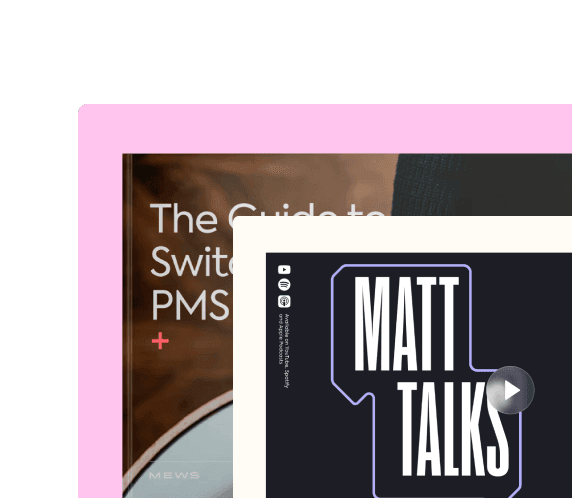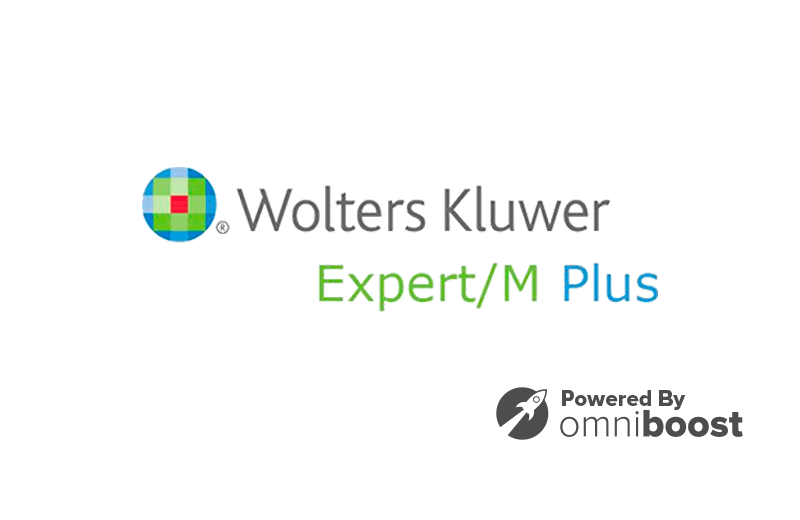Introduction
The MEWS to ExpertM connection is provided by Omniboost and ensures a complete accounting data transfer between your PMS- and ExpertM environments. The connection transfers data through an automatically generated export file which is suited for import into your accounting environment.
Omniboost is a Hospitality Data Unification Platform specialized in automating financial data streams for hotels and restaurants globally. For any questions, please reach out to Omniboost via info@omniboost.io.
Available Accounting Flows
The Omniboost Platform offers different accounting flows to suit your property’s accounting standards and practices. You can find the details of each accounting flow via Omniboost’s help article (please see the links at the end of this page).
The following accounting flows are available within the MEWS to ExpertM connection:
- Closed Accounting Flow (Bills and Invoices based)
Onboarding Process
The steps involved in connecting MEWS to your ExpertM environment are outlined below. The expected onboarding timeline is 2 to 3 business weeks, starting from the moment your MEWS accounting setup is correctly configured and the accounting variables requested by Omniboost are provided.
- Request the ExpertM connection via the MEWS Marketplace.
- Omniboost’s Onboarding team will contact you within three business days with further instructions.
- Finish your MEWS Accounting setup.
- Provide Omniboost with the requested accounting variables.
- Omniboost to setup the accounting connection.
- Omniboost to send you test export file(s) with accounting entries.
- Validation of test export files by the hotel accounting team.
- Omniboost to activate the accounting connection.
Omniboost’s Onboarding team will be able to assist you throughout the entire onboarding process. The Omniboost Support team will ensure full quality control and maintenance of the accounting connection after activation.
Standard Connectivity - Data transfer details
The Standard MEWS to ExpertM connection transfers the below accounting entries:
- Revenues (aggregated by PMS Accounting category level)
- VAT and/or Taxes (Via VAT/Tax codes or VAT/Tax ledger accounts)
- Payments (aggregated by PMS Accounting category level)
- Accounts Receivables (Sales entries + Debtor information)**
The transfer of Accounts Receivable (A/R) entries is optional (in case A/R is available in the connection).
Standard Debtor information includes the Debtor name and Debtor number.
Please note that additional, Non-Standard Connectivity features are available. These can be added into your MEWS to ExpertM accounting connection. Please discuss such Non- Standard connectivity features with your Omniboost representative. Examples of such features include Credit Card commission fee transfer, usage of a debtor suspense account, and more detailed transfer of revenue/payment entries.
Useful Links
Link to Omniboost Website
Link to the Available Accounting Flows and PMS Accounting Configuration help article